ASUS Zenfone Flash Tool is coded by XDA Blogs Team.This tool is 100% free working and tested by GSM Firmware Team.Asus Zenfone flash tool features;
2. Open "Zenfone Flash Tool" main flash tool setup file.
3. Connect your mobile device to your PC or laptop in normal, recovery or fast boot mode.
4. Click on "Disconnect" button to connect your mobile device to your PC or laptop.
5. When it shows "connected with green light" that means your mobile connected and all info about your mobile will be display on the screen.
6. Now click on "Browse" button to choose firmware file from to install.
7. Click on "start" button.now message box will open follow instruction on "message box". Don't click on "resume" button until you follow all steps on "message box".
8. Now click on "Resume" button and wait to complete the task. 9. Now restart your mobile and done.
Zenfone Flash Tool Password = Asif.Kamboh.lucky
Screenshots:
Download ASUS Zenfone Flash Tool v2.0.1.0
How to Download ASUS Zenfone Flash Tool v2.0.1.0
- Backup/Restore Apps
- Backup/Restore System Apps
- Upgrade ROM
- Downgrade ROM
2. Open "Zenfone Flash Tool" main flash tool setup file.
3. Connect your mobile device to your PC or laptop in normal, recovery or fast boot mode.
4. Click on "Disconnect" button to connect your mobile device to your PC or laptop.
5. When it shows "connected with green light" that means your mobile connected and all info about your mobile will be display on the screen.
6. Now click on "Browse" button to choose firmware file from to install.
7. Click on "start" button.now message box will open follow instruction on "message box". Don't click on "resume" button until you follow all steps on "message box".
8. Now click on "Resume" button and wait to complete the task. 9. Now restart your mobile and done.
Zenfone Flash Tool Password = Asif.Kamboh.lucky
Screenshots:
Download ASUS Zenfone Flash Tool v2.0.1.0
How to Download ASUS Zenfone Flash Tool v2.0.1.0

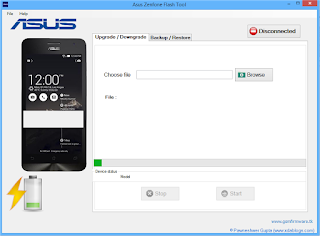


![Miracle Box (Thunder Edition) 2.82 Cracked By [GSM X TEAM]](https://blogger.googleusercontent.com/img/b/R29vZ2xl/AVvXsEhokJs3WqURKZYmihB4x2gmnK7pAYWw4so-u7gzeWdeiLndHi1FARRuKMg8KOkZYu5n-N5T1e0uZAbJbEcRV_0bBrlbWuksTnAoXwPQJ14yPHmRbDEUv8m5bzg_fG8vFAYZu5rl3pXlc4Y/w680/Miracle+Box+%2528Thunder+Edition%2529+v2.82.png)


![MRT Dongle v2.60 Crack + Keygen [Updated]](https://blogger.googleusercontent.com/img/b/R29vZ2xl/AVvXsEiiH4-Gvg0uKegdMgozpT7HXB2qjGSEZSvqdx-VNUg-z9C33iC1ZsKFlc91z1y1bGrurv1O6gO-AjJHf0yqeLToCtF510BHLMcTBQ2LdXwMrfs3MlsKVFGftECmmxa_zyX9a6_tYw9Qh8Y/w680/MRT+Dongle+v2.60+Crack+%252B+Keygen+%255BUpdated%255D+-+GSMFIRMWARE.NET.png)

![GSM Aladdin v2 1.34 / v2 1.37 [CRACKED!]](https://blogger.googleusercontent.com/img/b/R29vZ2xl/AVvXsEhtm3QGrYVZKJGrkkoHnvij2U2bTAe6xE6TOGkRKonKXFWHmTn398xAaCG9_gx6AiINkRExvB3tzMO_HN827cKDwZsH2AtJoOvMBCDFqOq3NgozI0fba8wNbPrgVAaHbBVTW56wm7BdJgY/w680/Gsm+Aladdin+Key+V2+GsmFirmware.jpg)

1 Comments
all for asus ? guys
ReplyDelete