What Is Android ROM Dumper?
The Android ROM Dumper Tool is a GSM-based Android firmware (ROM) dumping program, Which is developed by the BoxWares team and is a freeware tool that is not allowed to be sold, And this program works on all Android devices and requires root to dump the firmware file. Note that this tool works in Android Debug Bridge (ADB) mode for dumping ROM files in .img or .img.ext4 format.
What Are the Features of the Android ROM Dumper Tool?
- Check ROOT
- Reset ADB
- Read Data (Read Using ROOT)
- Dump (ROM/Firmware)
- Make Samsung ROM (.img/.img.ext4)
What Are the License Details of the Android ROM Dumper Tool?
Android ROM Dumper Tool is a freeware program, and you can use this program for free for the lifetime on your computer. You do not need a device like a GSM box or dongle to use this program, and you do not need any HWID registration.
- Freeware License (BoxWares team has not authorized the sale of this program)
What Do You Need to Dump Android ROM/Firmware?
- Drivers (Android ADB Interface - Android Composite ADB Interface)
- Android ROM Dumper Tool V1.3.5
- ROOT Permission Access (SuperSU - Magisk)
How to Dump ROM Using the Android ROM Dumper Tool?
- First, disable the antivirus, defender, and all other virus protection programs from your computer.
- The second step is to install the Android ADB interface USB drivers on your computer.
- Root your Android device whose ROM you want to dump and after rooting turn on the USB debugging option and connect it to the computer.
- When you connect your device to the computer, a message will appear on your mobile saying "Allow USB debugging," you click the Allow button, as soon as you click the Allow button, Your mobile model number and ID will appear in the Android ROM Dumper Tool.
- Click the Refresh button, select your mobile model number from the drop-down list and click the Check Root button. Then your mobile information will appear in the Android ROM Dumper tool.
- Now check the "Read Using Root" box and click the Read data button. Then a list of all your device ROM files will appear in the Android ROM Dumper tool with the details of the partition name, block, and size of each firmware file.
- Now select the ROM files that you want to dump to your computer, then click the dump button and choose the directory of files data where you want to save the dump files and click the save button.
- Finally, the ROM dumping process is complete. If you have any problem dumping your device's ROM, please comment on your questions in the comments section below. We will try to help you resolve your issues.
Here Are the Screenshots of the Android ROM Dumper Tool.
Which files are included in the RAR compressed file?
-Android ROM Dumper Tool V1.3.5 By BoxWares Team Setup tools Android Dump Tool.exe AndroidLib.dll BoxWares.dll GSM FIRMWARE Logo.png GsmFirmware URL.URL Instructions...!!!.txt Unins000.dat uninsa000.exe
Android ROM Dumper Tool Details:
| Name | Data |
|---|---|
| Program | Android ROM Dumper |
| Version | 1.3.5 |
| Size | 7.1 MB |
| Date | Wednesday, July 19, 2017 |
| Visits | ...
|
| Downloads | ... |
| Price | Free |
| Developer | BoxWares Team |
| Category | Tools |
| Requirement | Windows XP, 7, 8, 10 |
| Password | Asif.Kamboh.lucky |
Download Link:
- Android ROM Dumper Tool V1.3.5 By BoxWares Team.rar



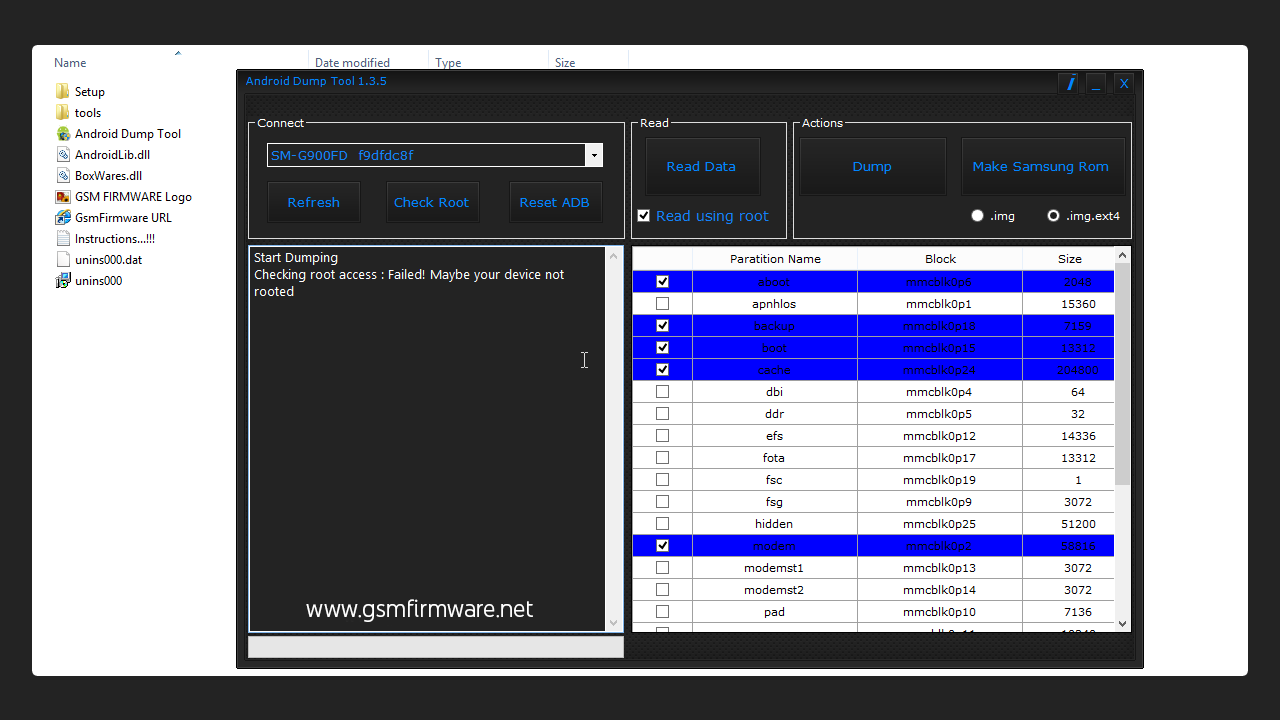
![Miracle Box (Thunder Edition) 2.82 Cracked By [GSM X TEAM]](https://blogger.googleusercontent.com/img/b/R29vZ2xl/AVvXsEhokJs3WqURKZYmihB4x2gmnK7pAYWw4so-u7gzeWdeiLndHi1FARRuKMg8KOkZYu5n-N5T1e0uZAbJbEcRV_0bBrlbWuksTnAoXwPQJ14yPHmRbDEUv8m5bzg_fG8vFAYZu5rl3pXlc4Y/w680/Miracle+Box+%2528Thunder+Edition%2529+v2.82.png)

![MRT Dongle v2.60 Crack + Keygen [Updated]](https://blogger.googleusercontent.com/img/b/R29vZ2xl/AVvXsEiiH4-Gvg0uKegdMgozpT7HXB2qjGSEZSvqdx-VNUg-z9C33iC1ZsKFlc91z1y1bGrurv1O6gO-AjJHf0yqeLToCtF510BHLMcTBQ2LdXwMrfs3MlsKVFGftECmmxa_zyX9a6_tYw9Qh8Y/w680/MRT+Dongle+v2.60+Crack+%252B+Keygen+%255BUpdated%255D+-+GSMFIRMWARE.NET.png)




1 Comments
Contraseña para descomprimir erronea. Saludos cordiales y gracias por el aporte!
ReplyDelete