Contents
- What Is Nokia (OST) Online Service Tool?
- What Is the Patch of Nokia (OST) Online Service Tool?
- How to Install and Patch the Nokia (OST) Online Service Tool?
- How to Flash Nokia Android Mobile Using Nokia (OST) Online Service Tool?
- The Screenshots of the Nokia (OST) Online Service Tool.
- What Is the Content of Nokia (OST) Online Service Tool Files?
- What Are the Details of the Nokia (OST) Online Service Tool?
- Download Link for Nokia (OST) Online Service Tool.
What Is Nokia (OST) Online Service Tool?
The Nokia (OST) online service tool is an official flash tool, developed by HMD Global to flash the firmware files of its Android mobile phones. This flash tool is also known as "Nokia OST LA." As I said, it is an official flash tool; that is why this tool is mostly used in Nokia service centers and companies to recover or update the mobile software (OS) of Nokia Android devices.Nokia's official stock ROM/firmware files are in .nb0 and .mlf extensions, and the Nokia OST LA v6.2.8 (Patch) Flash Tool can flash both of these extension files.
The official version of the OST tool requires a username, password, and domain (fihtdc.com, fih.gd, cmcs.nj.com, idpbg.efoxconn.com) server to use. And a valid login account is only available to Nokia Service Center representatives. The average user must first patch this flash tool to flash Nokia's official firmware flash files.
This tool can flash both Nokia Android bootloader locked and unlocked mobiles, And below is a list of Nokia smartphones that support this Flash tool:
- Nokia 1
- Nokia 1 Plus
- Nokia 1.3
- Nokia 2
- Nokia 2.1
- Nokia 2.2
- Nokia 2.3
- Nokia 3
- Nokia 3.1
- Nokia 3.1 Plus
- Nokia 3.1A
- Nokia 3.1C
- Nokia 3.2
- Nokia 4.2
- Nokia 5
- Nokia 5.1
- Nokia 5.1 Plus (Nokia X5)
- Nokia 5.3
- Nokia 6
- Nokia 6.1
- Nokia 6.1 Plus (Nokia X6)
- Nokia 6.2
- Nokia 7
- Nokia 7 Plus
- Nokia 7.1
- Nokia 7.2
- Nokia 8
- Nokia 8 Sirocco
- Nokia 8.1 (Nokia X7)
- Nokia 8.3 5G
- Nokia 9 PureView
- Nokia C1
- Nokia C2
- Nokia C2 Tava
- Nokia C2 Tennen
- Nokia C5 Endi
- Nokia X71
What Is the Patch of Nokia (OST) Online Service Tool?
Nokia's (OST) patch is a small piece of Nokia (OST) Online Service Tool that can be applied once the OST LA v6.2.8 program setup is installed. The Nokia OST tool patch is unofficial because the patch was not created by the HMD Global developer, which is considered an "unofficial patch". After applying this patch to the Nokia OST tool, You will be allowed to use all the features of the Nokia OST Flash Tool without a login account. Simply put, this crack/patch allows users to restore Nokia's official stock ROM file for free using the online service tool OST LA.How to Install and Patch the Nokia (OST) Online Service Tool?
- First, you need to download the OST tool setup and patch files.
- After downloading, extract the compressed file and launch the "launcher.exe" setup file.
- Click the Next button, then click Next. The installation will begin. After the installation is complete, click the Close button.
- Now go the Nokia OST LA program installation directory according to your windows operating system C:\Program Files (x86)\OST LA or C:\Program Files\OST LA.
- Paste the crack files "MobileFlashDll.dll, OnlineUpdateTool.exe" in the program installation folder and click Replace the file in the destination.
- Then delete the "OnlineUpdateTool.exe.config" configuration file from the program directory.
- Launch the "OnlineUpdateTool" setup file, as soon as you launch the setup, a login message will appear on the screen.
- Then leave the Account and Password box blank, and select the "fihtdc.com" domain and click the OK button.
- When you click the OK button, the Flash tool will launch.
- Now the Nokia (OST) Online Service Tool - V6.2.8 has completed the cracking process so that you can use all the features of this program for free.
How to Flash Nokia Android Mobile Using Nokia (OST) Online Service Tool?
- Go to Nokia (OST) Online Service Tool installation directory "C:\Program Files (x86)\OST LA" and launch the "OnlineUpdateTool.exe" program setup file.
- When you launch the setup file, a login message will appear on the screen. Leave the Account and Password fields blank and click the OK button.
- After launch, click the Next button.
- Click on the three dots and select the exact stock ROM/firmware file of your mobile (the firmware file will be in .nb0 or .mlf extension)
- Turn off your mobile device and boot it into download mode. (Press and hold the volume down and power buttons together and connect your mobile device to the computer, Wait for your phone to vibrate, and you will see a 'Powered by Android' logo on the screen along with 'Download Mode' in the top left corner.).
- When your mobile is connected to the computer in download mode, the 'Edit information in phone' button will be highlighted. Click this button and wait until you you get ‘Failed to reboot to FTM mode’ error message. Click OK in the error message and then the Next button will be highlighted.
- Click the Next button to begin the flashing process. As soon as you click next, the flashing process will start, and it will take about five to ten minutes to complete the process, and as soon as the flashing process is complete, your mobile will restart in normal mode.
The Screenshots of the Nokia (OST) Online Service Tool.
What Is the Content of Nokia (OST) Online Service Tool Files?
-Nokia (OST) Online Service Tool - V6.0.4 + Patch OST v6.0 Patch -OST v6.0 Deployment Driver launcher.exe OSTLA_v6.0.4.ms_ -Deployment dotnetfx.exe vc90redist_x86.exe vcredist_x86.exe vcredist_x86_v8_0_61001.exe -Driver Phone_F_USB_Driver_v3.5.0.msi Phone_M_USB_Driver_v1.2.0.msi Phone_Nokia_USB_Driver_v1.1.0.msi -Patch OnlineUpdateTool.exe -Nokia (OST) Online Service Tool - V6.1.2 + Patch OST V6.1.2 Patch -OST V6.1.2 Deployment Driver launcher.exe OSTLA_v6.1.2.ms_ -Deployment dotnetfx.exe vc90redist_x86.exe vcredist_x86.exe vcredist_x86_v8_0_61001.exe -Driver Phone_F_USB_Driver_v3.8.0.msi Phone_M_USB_Driver_v1.2.0.msi Phone_Nokia_USB_Driver_v1.4.0.msi -Patch OnlineUpdateTool.exe -Nokia (OST) Online Service Tool - V6.2.8 + Patch OST V6.2.8 Patch -OST V6.2.8 Deployment Driver launcher.exe OSTLA_v6.2.8.ms_ readme.txt -Deployment dotnetfx.exe vc90redist_x86.exe vcredist_x86.exe vcredist_x86_V10_0_40219.exe vcredist_x86_v8_0_61001.exe -Driver Phone_F_USB_Driver_v3.8.0.msi Phone_M_USB_Driver_v1.2.0.msi Phone_Nokia_USB_Driver_v1.4.0.msi -Patch MobileFlashDll.dll OnlineUpdateTool.exe
What Are the Details of the Nokia (OST) Online Service Tool?
After clicking the download button, the download number will show how many people have downloaded this patch tool.| Name | Data |
|---|---|
| Program | Nokia (OST) Online Service Tool |
| Version | V6.2.8 |
| Size | 108 MB |
| Date | Saturday, June 13, 2020 |
| Visits |
...
|
| Downloads | ... |
| Price | Free Patched |
| Developer | HMD Global |
| Category | Flash Tool |
| Requirement | Windows XP, 7, 8, 10 |
| Password | www.gsmfirmware.net |
Download Link for Nokia (OST) Online Service Tool.
- Nokia (OST) Online Service Tool - V6.2.8 + Patch
| Google Drive | One Drive | MediaFire |
- Nokia (OST) Online Service Tool - V6.1.2 + Patch


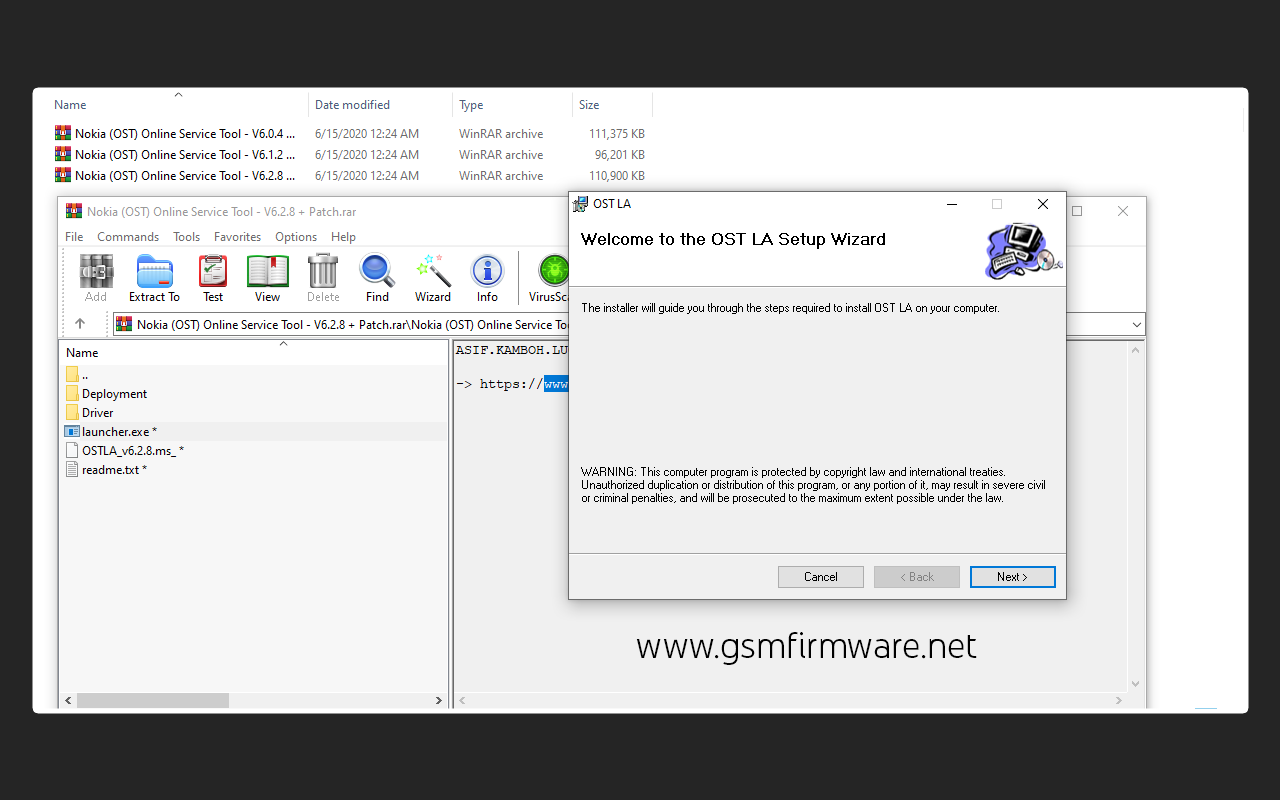
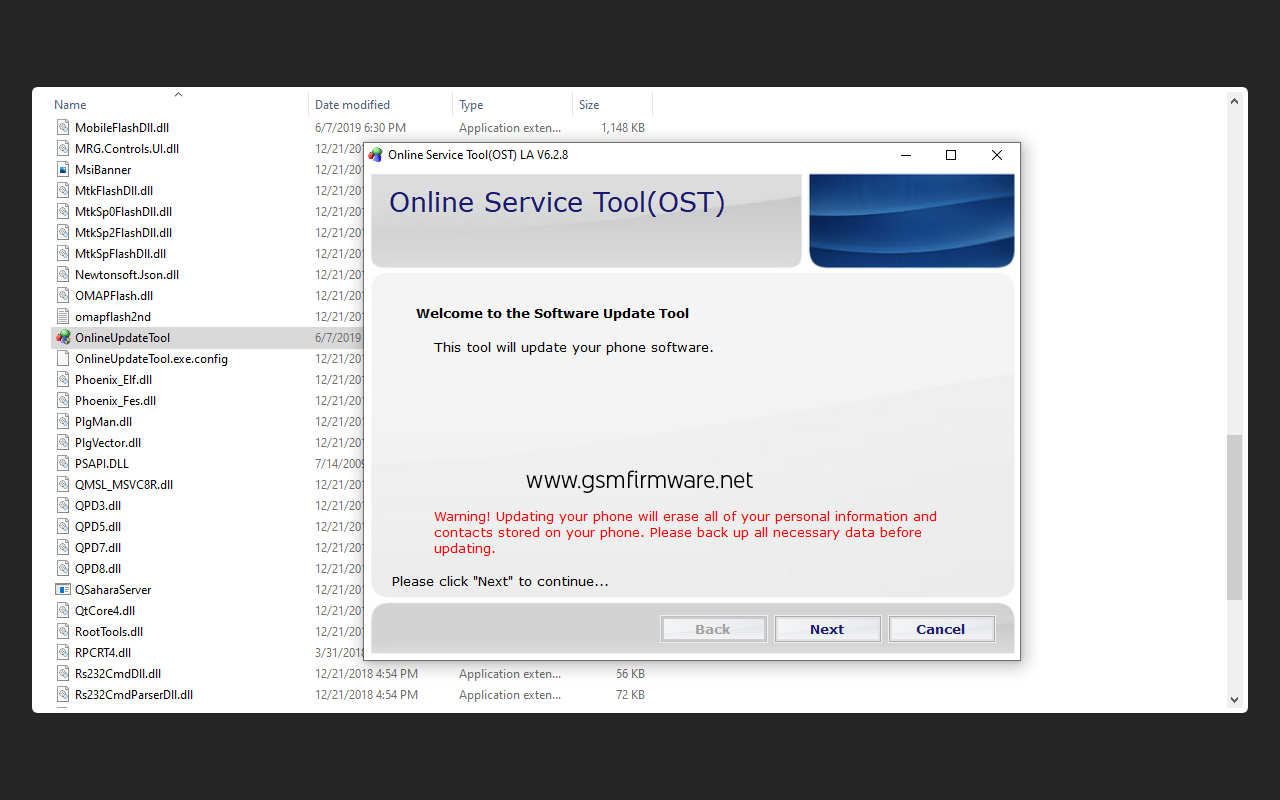
![Miracle Box (Thunder Edition) 2.82 Cracked By [GSM X TEAM]](https://blogger.googleusercontent.com/img/b/R29vZ2xl/AVvXsEhokJs3WqURKZYmihB4x2gmnK7pAYWw4so-u7gzeWdeiLndHi1FARRuKMg8KOkZYu5n-N5T1e0uZAbJbEcRV_0bBrlbWuksTnAoXwPQJ14yPHmRbDEUv8m5bzg_fG8vFAYZu5rl3pXlc4Y/w680/Miracle+Box+%2528Thunder+Edition%2529+v2.82.png)


![MRT Dongle v2.60 Crack + Keygen [Updated]](https://blogger.googleusercontent.com/img/b/R29vZ2xl/AVvXsEiiH4-Gvg0uKegdMgozpT7HXB2qjGSEZSvqdx-VNUg-z9C33iC1ZsKFlc91z1y1bGrurv1O6gO-AjJHf0yqeLToCtF510BHLMcTBQ2LdXwMrfs3MlsKVFGftECmmxa_zyX9a6_tYw9Qh8Y/w680/MRT+Dongle+v2.60+Crack+%252B+Keygen+%255BUpdated%255D+-+GSMFIRMWARE.NET.png)



3 Comments
It shows insufficient permission when I select the firmware
ReplyDeleteIf you launch and use this program without login or patch, then you are facing this "insufficient permission" error.
DeleteMake sure you have fully patched the program according to the instructions above.
Working fine thanks for sharing this awesome tool
ReplyDelete