Samsung FRP Helper v0.1 Support only FRP Bypass through Call Method.Samsung FRP Helper v0.2 by CrackingGSM Team Support Call Method, Read Info and Remove FRP in ADB Mode.This program is coded by GautamGreat.This tool is 100% working and tested by GsmFirmware Team.
Samsung FRP Helper V0.1
----------------------------------------
by Asif Kamboh for the world!
How to Unlock Samsung Galaxy FRP Through Call Method?
----------------------------------------
1. Extract the "Samsung FRP Helper V0.1" Tool.
2. Run As Administrator "Samsung FRP Helper 0.1" Crack Tool file.
3. Turn on your mobile device and go to Google Verification Lock Screen.
4. Connect Your Samsung Mobile Device in ADB Mode with your PC or Laptop.
5. If Your Mobile Device Not in Adb Mode download and flash ADB enable File through Odin3 Tool for Enable ADB Mode (USB Debugging Mode). Click Here To Download ADB Enable Files
6. Write 123 in Calling Command Box and click on Make Phone Call.If you leave the SIM card in the phone it works better.
7. A message popup Not Registered On Network Click on and click on Create Contact or add the contact.
8. Swipe Down and click on Scan Business Card, After clicking on download you see the message "To use this function you need to install SanpBizCard.You will be taken to Samsung Galaxy Apps to download and install SnapBizCard" Click on Download.
9. Agree on All Terms and Conditions.10. Click On Search and type " Developer Setting".Download and install developer setting APK app and click on open.
11. Go to Developers Options and Enable "OEM Unlock" option.
12. Reset Device again.
13. FRP Unlock Done, Enjoy!
Samsung FRP Helper V0.2
----------------------------------------
by Asif Kamboh for the world!
How to Bypass Samsung Galaxy FRP Through ADB Mode?
----------------------------------------
1. Extract the "Samsung FRP Helper V0.2" Tool.
2. Run As Administrator "Samsung FRP Helper by Asif Kamboh" Crack Tool file.
3. Connect Your Samsung Mobile in ADB Mode with your PC or Laptop.
4. If Your Mobile Device Not in Adb Mode Use ADB enables File for Enable ADB Mode Link.
5. Click On Remove FRP.
6. FRP Bypass 100% Succesful.
7. Done.Enjoy
----------------------------------------
Samsung FRP Helper V0.1 Password = GsmFirmware.TK
Samsung FRP Helper V0.2 Password = Asif.Kamboh.lucky
Screenshots :
Samsung FRP Helper v0.1 Download Link!
Samsung FRP Helper v0.2 Download Link!
Samsung FRP Helper V0.1
----------------------------------------
by Asif Kamboh for the world!
How to Unlock Samsung Galaxy FRP Through Call Method?
----------------------------------------
1. Extract the "Samsung FRP Helper V0.1" Tool.
2. Run As Administrator "Samsung FRP Helper 0.1" Crack Tool file.
3. Turn on your mobile device and go to Google Verification Lock Screen.
4. Connect Your Samsung Mobile Device in ADB Mode with your PC or Laptop.
5. If Your Mobile Device Not in Adb Mode download and flash ADB enable File through Odin3 Tool for Enable ADB Mode (USB Debugging Mode). Click Here To Download ADB Enable Files
6. Write 123 in Calling Command Box and click on Make Phone Call.If you leave the SIM card in the phone it works better.
7. A message popup Not Registered On Network Click on and click on Create Contact or add the contact.
8. Swipe Down and click on Scan Business Card, After clicking on download you see the message "To use this function you need to install SanpBizCard.You will be taken to Samsung Galaxy Apps to download and install SnapBizCard" Click on Download.
9. Agree on All Terms and Conditions.10. Click On Search and type " Developer Setting".Download and install developer setting APK app and click on open.
11. Go to Developers Options and Enable "OEM Unlock" option.
12. Reset Device again.
13. FRP Unlock Done, Enjoy!
Samsung FRP Helper V0.2
----------------------------------------
by Asif Kamboh for the world!
How to Bypass Samsung Galaxy FRP Through ADB Mode?
----------------------------------------
1. Extract the "Samsung FRP Helper V0.2" Tool.
2. Run As Administrator "Samsung FRP Helper by Asif Kamboh" Crack Tool file.
3. Connect Your Samsung Mobile in ADB Mode with your PC or Laptop.
4. If Your Mobile Device Not in Adb Mode Use ADB enables File for Enable ADB Mode Link.
5. Click On Remove FRP.
6. FRP Bypass 100% Succesful.
7. Done.Enjoy
----------------------------------------
Samsung FRP Helper V0.1 Password = GsmFirmware.TK
Samsung FRP Helper V0.2 Password = Asif.Kamboh.lucky
Screenshots :
Samsung FRP Helper v0.1 Download Link!
Samsung FRP Helper v0.2 Download Link!



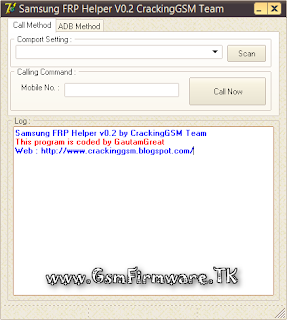
![Miracle Box (Thunder Edition) 2.82 Cracked By [GSM X TEAM]](https://blogger.googleusercontent.com/img/b/R29vZ2xl/AVvXsEhokJs3WqURKZYmihB4x2gmnK7pAYWw4so-u7gzeWdeiLndHi1FARRuKMg8KOkZYu5n-N5T1e0uZAbJbEcRV_0bBrlbWuksTnAoXwPQJ14yPHmRbDEUv8m5bzg_fG8vFAYZu5rl3pXlc4Y/w680/Miracle+Box+%2528Thunder+Edition%2529+v2.82.png)


![MRT Dongle v2.60 Crack + Keygen [Updated]](https://blogger.googleusercontent.com/img/b/R29vZ2xl/AVvXsEiiH4-Gvg0uKegdMgozpT7HXB2qjGSEZSvqdx-VNUg-z9C33iC1ZsKFlc91z1y1bGrurv1O6gO-AjJHf0yqeLToCtF510BHLMcTBQ2LdXwMrfs3MlsKVFGftECmmxa_zyX9a6_tYw9Qh8Y/w680/MRT+Dongle+v2.60+Crack+%252B+Keygen+%255BUpdated%255D+-+GSMFIRMWARE.NET.png)


![GSM Aladdin v2 1.34 / v2 1.37 [CRACKED!]](https://blogger.googleusercontent.com/img/b/R29vZ2xl/AVvXsEhtm3QGrYVZKJGrkkoHnvij2U2bTAe6xE6TOGkRKonKXFWHmTn398xAaCG9_gx6AiINkRExvB3tzMO_HN827cKDwZsH2AtJoOvMBCDFqOq3NgozI0fba8wNbPrgVAaHbBVTW56wm7BdJgY/w680/Gsm+Aladdin+Key+V2+GsmFirmware.jpg)
1 Comments
Thanks for Sharing Samsung FRP Helper
ReplyDelete