Samsung Galaxy S7/Edge FRP Tool - Android Nougat (7.0.1) Coded by PC Tricks Zone.This is 100% Working and Tested by Gsm Firmware Team.Samsung Galaxy S7 and S7-Edge Supported Models List;
Instructions...!!!
by Asif Kamboh for the world!
How To Remove S7 or S7 Edge FRP Lock?
1. Extract the "Samsung Galaxy S7/Edge FRP Tool By PTZ" Tool.RAR File.
2. Open "FRP-S7-By_PC Tricks Zone" Setup File.
3. Select Your Mobile Device Model, Like SM-G935F Select G935F-G935FD.
4. Connect Mobile Device in Download Mode With Your PC or Laptop.
5. After Connect Phone, Click on "Enable ADB", After Enable ADB Mode Unplug USB Cable.
6. Turn On Mobile Device & Go to Login With Previously Sync G-Mail ID in This Device, Google Account Login Page.
7. Connect Again With Your PC or Laptop & Click on "Remove FRP" Button.
8. FRP Bypass 100% Done.Enjoy!
Samsung Galaxy S7/Edge FRP Tool Password = Asif.Kamboh.lucky
Screenshot:
Download Samsung Galaxy S7/Edge FRP By PTZ
How to Download Samsung Galaxy S7/Edge FRP By PTZ
- SM-G930F
- SM-G930FD
- SM-G930TX
- SM-G930RX
- SM-G930V
- SM-G935F
- SM-G935FD
Instructions...!!!
by Asif Kamboh for the world!
How To Remove S7 or S7 Edge FRP Lock?
1. Extract the "Samsung Galaxy S7/Edge FRP Tool By PTZ" Tool.RAR File.
2. Open "FRP-S7-By_PC Tricks Zone" Setup File.
3. Select Your Mobile Device Model, Like SM-G935F Select G935F-G935FD.
4. Connect Mobile Device in Download Mode With Your PC or Laptop.
5. After Connect Phone, Click on "Enable ADB", After Enable ADB Mode Unplug USB Cable.
6. Turn On Mobile Device & Go to Login With Previously Sync G-Mail ID in This Device, Google Account Login Page.
7. Connect Again With Your PC or Laptop & Click on "Remove FRP" Button.
8. FRP Bypass 100% Done.Enjoy!
Samsung Galaxy S7/Edge FRP Tool Password = Asif.Kamboh.lucky
Screenshot:
Download Samsung Galaxy S7/Edge FRP By PTZ
How to Download Samsung Galaxy S7/Edge FRP By PTZ

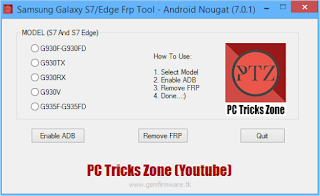

![Miracle Box (Thunder Edition) 2.82 Cracked By [GSM X TEAM]](https://blogger.googleusercontent.com/img/b/R29vZ2xl/AVvXsEhokJs3WqURKZYmihB4x2gmnK7pAYWw4so-u7gzeWdeiLndHi1FARRuKMg8KOkZYu5n-N5T1e0uZAbJbEcRV_0bBrlbWuksTnAoXwPQJ14yPHmRbDEUv8m5bzg_fG8vFAYZu5rl3pXlc4Y/w680/Miracle+Box+%2528Thunder+Edition%2529+v2.82.png)

![MRT Dongle v2.60 Crack + Keygen [Updated]](https://blogger.googleusercontent.com/img/b/R29vZ2xl/AVvXsEiiH4-Gvg0uKegdMgozpT7HXB2qjGSEZSvqdx-VNUg-z9C33iC1ZsKFlc91z1y1bGrurv1O6gO-AjJHf0yqeLToCtF510BHLMcTBQ2LdXwMrfs3MlsKVFGftECmmxa_zyX9a6_tYw9Qh8Y/w680/MRT+Dongle+v2.60+Crack+%252B+Keygen+%255BUpdated%255D+-+GSMFIRMWARE.NET.png)




3 Comments
Dear sir
ReplyDeletecould u plz help me in flashing samsung champ c3303i
it always get stucks while readin loader
saying '305 error during read load version'
flash loader 7.4.7
thanx
Watch Video Tutorial 100% Flash Done => https://www.youtube.com/watch?v=pC3OE-88Ojc
Deletedear sir
Deletethanx
im having an error while flashing samsung champ..
plz help me to fix it thanxx
kindly have a look at the screenshot link provided below
https://www.4shared.com/s/f-2tDmPxica