Contents
- What Is a Bootloader Lock?
- What is needed to unlock Honor 3C Bootloader Lock?
- How to Unlock Honor 3C H30-U10 Bootloader Lock?
- What Is the Content of Honor 3C H30-U10 Unlock Bootloader Lock File Files?
- What Are the Details of the Honor 3C H30-U10 Unlock Bootloader Lock File?
- Download Link of Honor 3C H30-U10 Unlock Bootloader Lock File.
What Is a Bootloader Lock?
The Bootloader Lock has limitations on what can be installed/booted on the device. Most manufacturers use bootloader lock on their devices to prevent the user from installing custom software or operating systems. The purpose for which manufacturers use the bootloader lock in their device is described below.- The bootloader lock allows developers to read-only part of firmware/stock ROM.
- The bootloader lock verifies that the boot of the OS installed on the device is signed and confirms that it is from a trusted source, i.e., the manufacturer.
- The bootloader lock refuses to boot until the device OS verification is complete.
What is needed to unlock Honor 3C Bootloader Lock?
- MediaTek (MTK) USB Driver.
- SP Flash Tool V3.1324.0.sn177.
- Modified Scatter File.
- Bootloader Lock Partition Address.
How to Unlock Honor 3C H30-U10 Bootloader Lock?
1. Run the SP Flash Tool setup, and load the modified Scatter file into it. As shown in the picture above.
2. Click the Window tab, and then click the Write Memory option.
3. The Write Memory tab will then appear in the SP Flash Tool, click on it and then click on the Open RAW Data button to load the preloader file into it.
4. Choose the EMMC Type in the Memory setting, Type Begin Address (Hex): 0x800 and Type Container Length (Hex): 0x1B0EC and click on the write memory button.
5. Turn off your device and connect to the computer. As soon as the EMMC memory writing process is complete, an OK green message will appear on the screen.
6. When the flash process is complete, disconnect the device from the computer, remove the battery from the device and insert it back into the mobile, and leave the mobile device off and move on to the next step.
7. Return to the Downloads tab, check the "DA DL All With Check Sum" option, and click the Download button, then a Download Warning message will appear on the screen, click Yes to continue the process.
8. Now finally, connect the device to the computer, and wait for the flash/download process to complete, when the download process is complete, then a green message will appear on the screen again, this means that your device's bootloader lock is unlocked. And now, you can flash your mobile device with any professional GSM-based tool.
What Is the Content of Honor 3C H30-U10 Unlock Bootloader Lock File [SP Flash Tool] Files?
-Huawei Honor 3C H30-U10 Unlock Bootloader Lock File [SP Flash Tool] Format Size MediaTek (MTK) USB Driver Scatter-Loading File SP Flash Tool V3.1324.0.sn177 -Format Size Partition Format File Size.txt -MediaTek (MTK) USB Driver All MediaTek MTK SP Driver Pack v5.16.32.04 [x64_x86].URL -Scatter-Loading File MT6582_Android_scatter.txt preloader_huawei82_wet_jb5.bin rework-secro.img -SP Flash Tool V3.1324.0.sn177 Android Authentication.dll BACKUP.INI brom.dll brom.ini ConsoleMode_v1_0.xsd DA_PL.bin DA_SWSEC.bin eboot.dll FlashTool.exe FlashToolLib.dll gps_brom.dll gps_DA.bin image_map.xml META_DLL.dll Microsoft.VC90.CRT.manifest miodll.dll msvcm90.dll msvcp90.dll msvcr90.dll MTK_AllInOne_DA.bin MTK_NandUtil_Signed.bin platform.xml SLA_Challenge.dll SPMETA_DLL.dll storage_setting.xml usb_setting.xml -Android Android.INI
What Are the Details of the Honor 3C H30-U10 Unlock Bootloader Lock File [SP Flash Tool]?
You can find additional information about this file in the table below. And if you believe there's something wrong with the information in this post, feel free to let us know at our email address [email protected] or in the comments section below. We will be grateful to you for that.| Name | Data |
|---|---|
| File | Honor 3C H30-U10 Unlock Bootloader Lock |
| Type | Scatter |
| Size | 3.78 MB |
| Date | Thursday, July 2, 2020 |
| Visits |
...
|
| Downloads | ... |
| Price | Free |
| Modifier | Asif Kamboh |
| Category | Solution |
| Requirement | Windows XP, 7, 8, 10 |
| Password | www.gsmfirmware.net |
Download Link of Honor 3C H30-U10 Unlock Bootloader Lock File [SP Flash Tool].
- Honor 3C H30-U10 Unlock Bootloader Lock File [SP Flash Tool].rar

![How to unlock Honor 3C H30-U10 Bootloader Lock [Verified] https://www.gsmfirmware.net/2020/07/unlock-honor-3c-h30-u10-bootloader-lock.html](https://blogger.googleusercontent.com/img/b/R29vZ2xl/AVvXsEhk9H8IrUQP9F6yyNwVt-ZaDTY5H0w5wY76JqD16JoLprAzneWLiPW2BOuXN5xu0D0o1NCndX3QvrTzA7P2nbmEnLSVJ6VmgcOhHeOYJLcJ2c66zVGDfOwFpjELHlWTbJZrcrICGF7WOtU/s1600/How+to+unlock+Honor+3C+H30-U10+Bootloader+Lock+%255BVerified%255D+-+gsmfirmware.net.png)
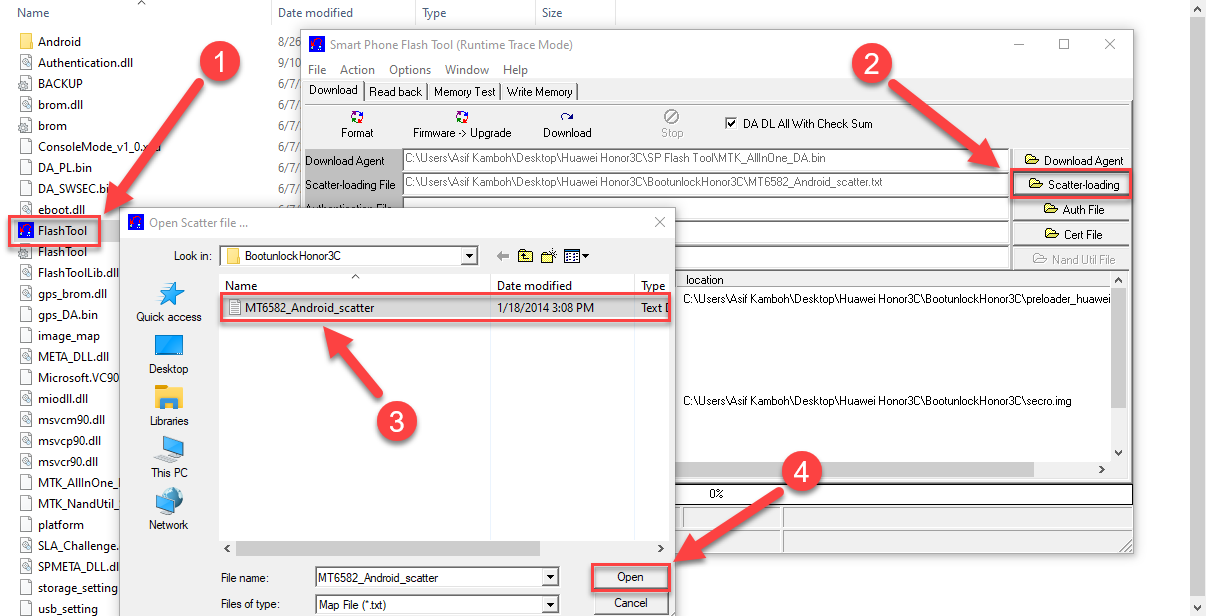




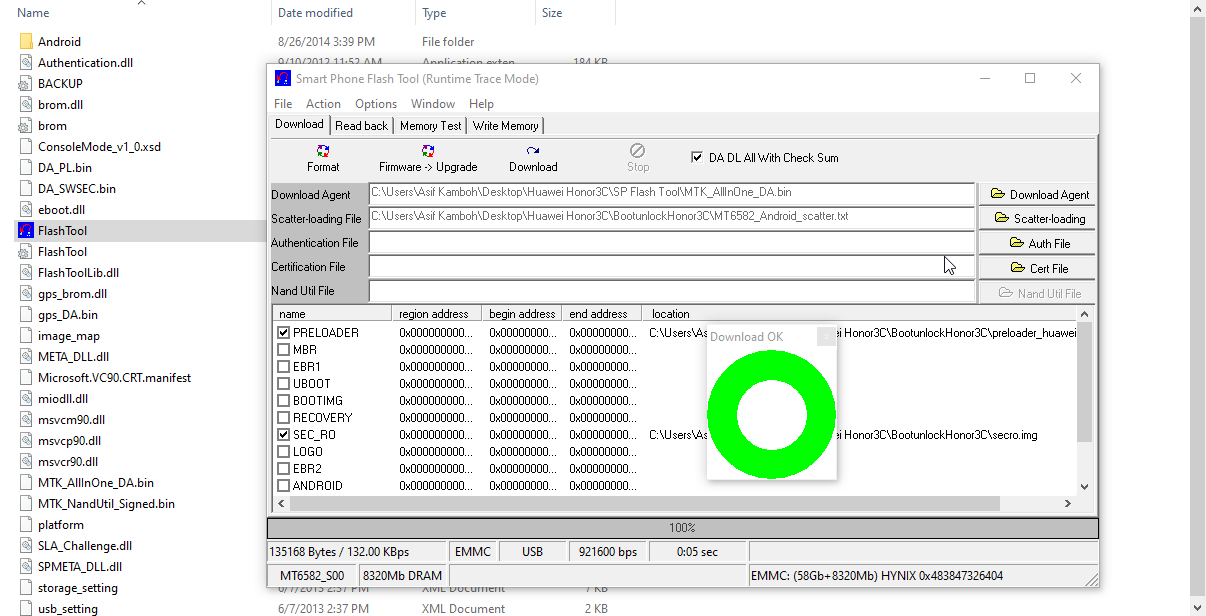
![Miracle Box (Thunder Edition) 2.82 Cracked By [GSM X TEAM]](https://blogger.googleusercontent.com/img/b/R29vZ2xl/AVvXsEhokJs3WqURKZYmihB4x2gmnK7pAYWw4so-u7gzeWdeiLndHi1FARRuKMg8KOkZYu5n-N5T1e0uZAbJbEcRV_0bBrlbWuksTnAoXwPQJ14yPHmRbDEUv8m5bzg_fG8vFAYZu5rl3pXlc4Y/w680/Miracle+Box+%2528Thunder+Edition%2529+v2.82.png)


![MRT Dongle v2.60 Crack + Keygen [Updated]](https://blogger.googleusercontent.com/img/b/R29vZ2xl/AVvXsEiiH4-Gvg0uKegdMgozpT7HXB2qjGSEZSvqdx-VNUg-z9C33iC1ZsKFlc91z1y1bGrurv1O6gO-AjJHf0yqeLToCtF510BHLMcTBQ2LdXwMrfs3MlsKVFGftECmmxa_zyX9a6_tYw9Qh8Y/w680/MRT+Dongle+v2.60+Crack+%252B+Keygen+%255BUpdated%255D+-+GSMFIRMWARE.NET.png)

![GSM Aladdin v2 1.34 / v2 1.37 [CRACKED!]](https://blogger.googleusercontent.com/img/b/R29vZ2xl/AVvXsEhtm3QGrYVZKJGrkkoHnvij2U2bTAe6xE6TOGkRKonKXFWHmTn398xAaCG9_gx6AiINkRExvB3tzMO_HN827cKDwZsH2AtJoOvMBCDFqOq3NgozI0fba8wNbPrgVAaHbBVTW56wm7BdJgY/w680/Gsm+Aladdin+Key+V2+GsmFirmware.jpg)

1 Comments
Thank you.
ReplyDelete